Brands
Brands
Categories
Categories
- Home
- How to
- Pre-Order Tools
- How To Check Lenovo Screen Part Numbers
How To Check Lenovo Screen Part Numbers
Welcome to our guide on how to check Lenovo screen part numbers. Whether you need to replace a damaged screen or simply want to know more about your device's components, this guide will help you find the information you need.
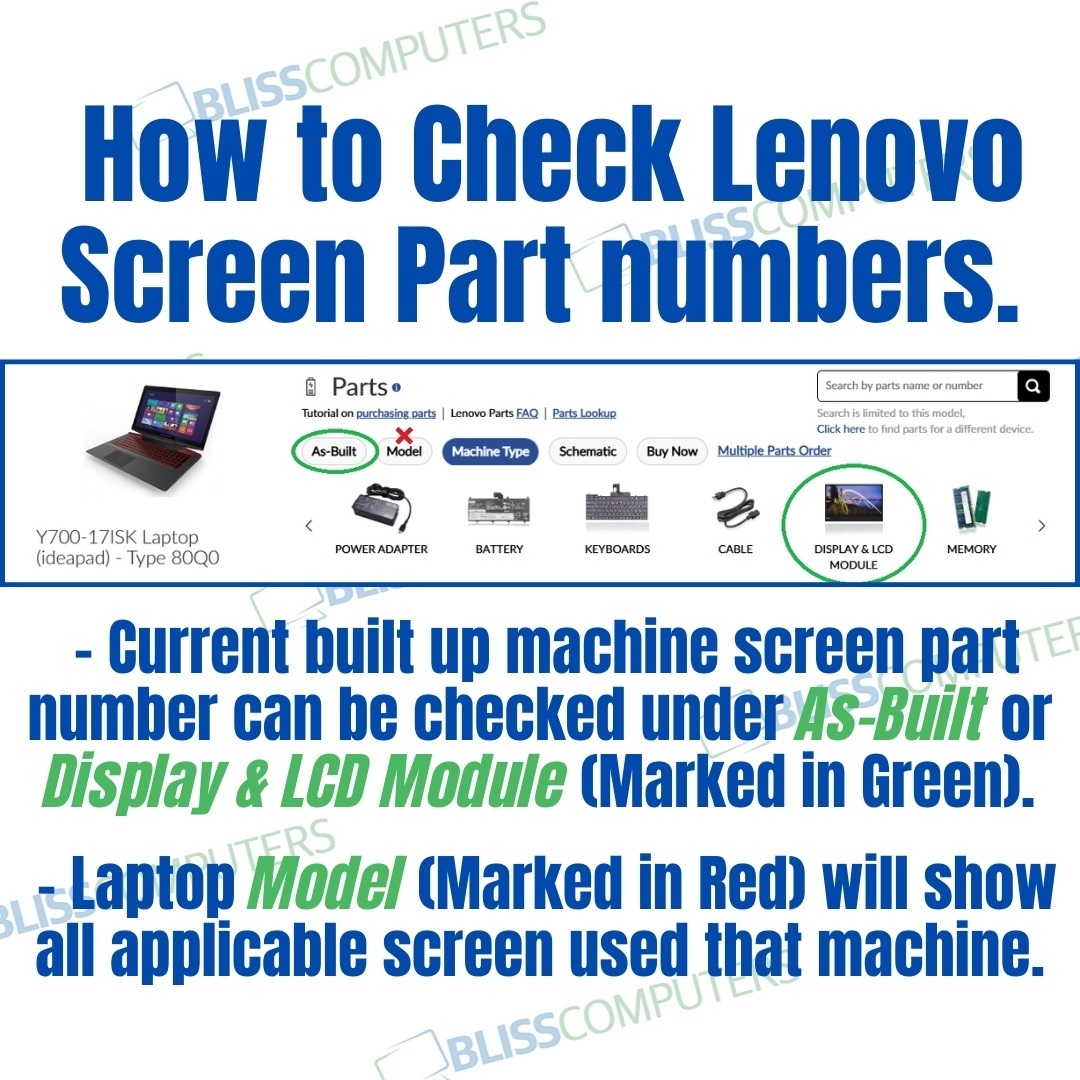
Visit the Lenovo Parts Lookup Page
Lenovo provides an official parts lookup tool that makes it easy to find the part numbers for your device.
Lenovo Computer Parts | Genuine Replacement Parts | Lenovo Support US
- Contact Bliss Computers Support: If you have any difficulties finding the part number, you can contact Bliss Computers Support for assistance.
- Check Warranty: Before purchasing any replacement parts, make sure to check if your device is still under warranty.
- Professional Assistance: If you are not comfortable replacing the screen yourself, consider seeking professional help.
Finding the correct screen part number for your Lenovo device is crucial for ensuring compatibility and proper functionality. By following the steps outlined above, you should be able to locate the part number you need with ease.
 Loading... Please wait...
Loading... Please wait... 

