Brands
Brands
Categories
Categories
- Home
- How to
- Pre-Order Tools
- Find Screen Size
Find Screen Size
Screen sizes are normally measured in inches from one corner to the corner diagonally across from it. Measuring your screen is quite easy:
Step 1
Read more : http://www.ehow.com/how_5965750_do-tell-size-laptop-screen_.html
Read more : http://www.ehow.com/how_5965750_do-tell-size-laptop-screen_.html
With your laptop open, place the end of the measuring tape in the top left corner of your laptop screen. Do not measure all the way to the corner of the laptop, only the screen itself.
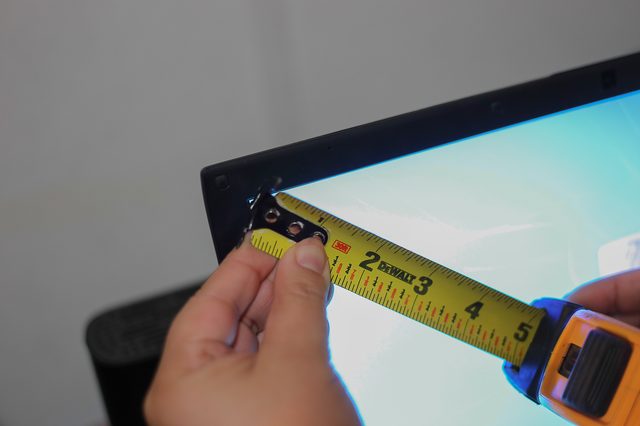
Step 2:
Pull your measuring tape snugly to the bottom right corner of your laptop screen.
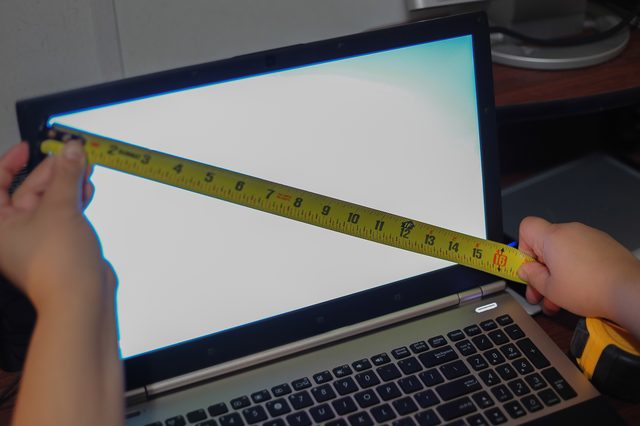
Step 3:
Read the measurement on your measuring tape. This will tell you the screen size of your laptop.

Note:
If you aren’t sure you’re getting a precise reading by this method, use the Pythagorean Theorem to be even more exact. Measure your laptop screen from top to bottom then square that number. Then measure straight across your laptop and square that number. Add these two numbers together, then use a calculator to find the square root of that sum. This is your laptop screen size.
(Widthx Width) + (Height x Height) find square root with calculator = diagonal screen diagonal
Also read: HOW TO MEASURE LAPTOP SCREEN SIZE (#1543)
 Loading... Please wait...
Loading... Please wait... 
