SCREEN IMAGE ARTIFACTS (#1539)
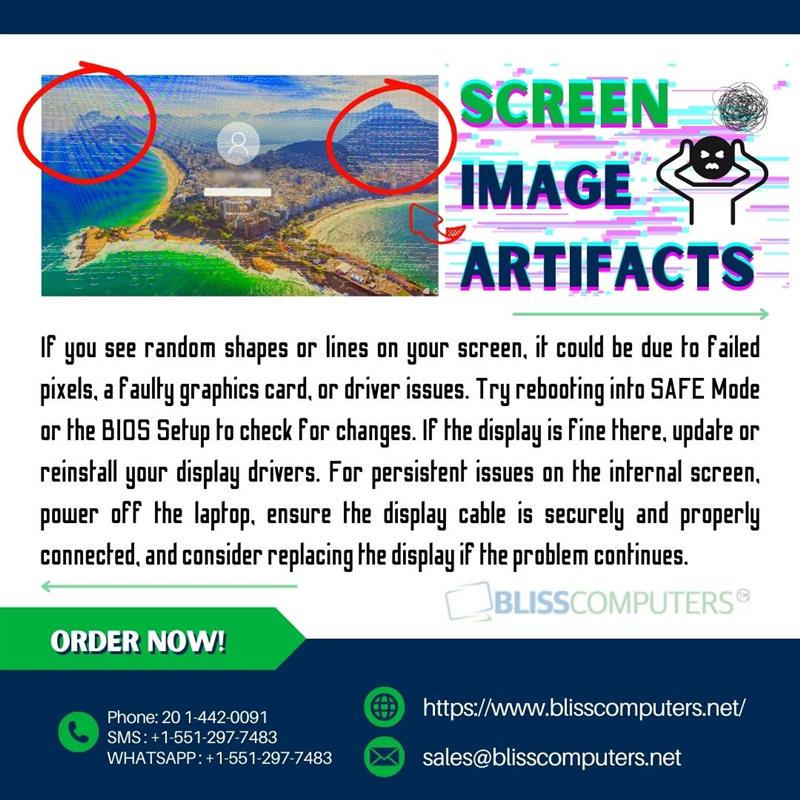
Seeing unusual shapes or lines on your screen? It could be due to failed pixels, a faulty graphics card, or driver issues. Try rebooting in SAFE Mode or updating your drivers to fix the problem. Get more tips at Bliss Computers!
For inquiries, Contact us at:
Phone / SMS: 201-442-0091
WhatsApp: (551) 297-7483
Location: USA New Jersey, New York East Coast
Aug 21st 2024
Recent Posts
-
What Is an Anti-Fingerprint Laptop Screen (#1670)
What is an Anti-Fingerprint Laptop Screen? An anti-fingerprint screen reduces smudges and keeps yo …Feb 17th 2025 -
What Is an Anti-Reflective Laptop Screen (#1669)
What Is an Anti-Reflective Laptop Screen? An anti-reflective (AR) laptop screen reduces glare and …Feb 17th 2025 -
What is Lenovo Eyesafe (#1668)
Lenovo Eyesafe: Protect Your Eyes Lenovo Eyesafe screens reduce harmful blue light while keeping …Feb 17th 2025
